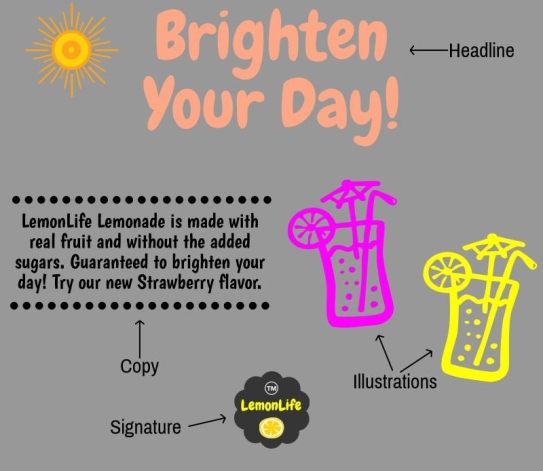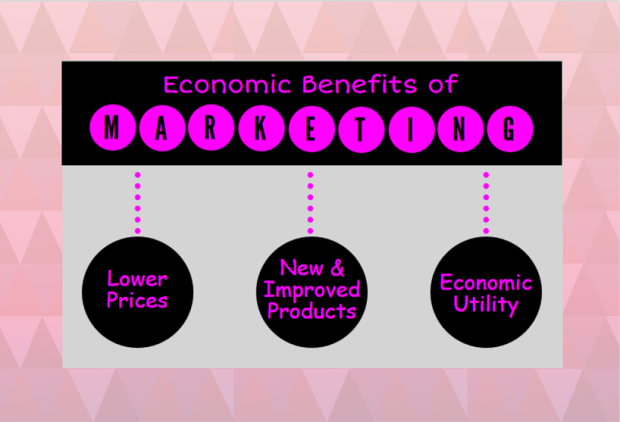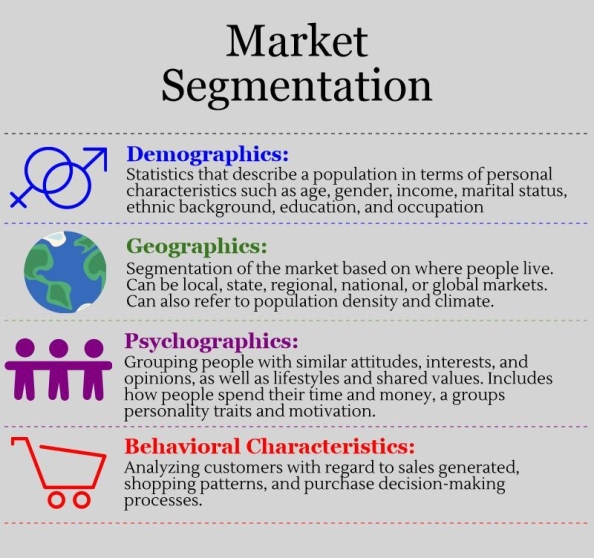- What were the most important things I learned this semester?
The most important thing that I learned this semester was to take a step back and see the big picture of incorporating educational technology in the classroom. Prior to this course, I rarely thought about how learning theories could be applied in the classroom, especially in alignment with educational technology. I have discovered that it is important to understand how to best teach students before utilizing technology resources.
- How was my teaching (or thoughts about teaching) impacted by what I learned or experienced this semester?
I now think of not only educational technology, but teaching in general as a continuous learning process. From taking this course, it is obvious that there are aspects of my teaching that can be improved. Through this realization, my teaching will be impacted greatly. Rather than just trying a new lesson, idea, or type of technology in the classroom, I will be more mindful of the best way to deliver to the learners to benefit them most.
- Did I (or will I) use the projects, skills, or ideas from this course in my teaching, training, or professional practice? If so, how?
I will definitely use the projects, skills, and ideas from this course. Now, whenever I use technology in the classroom I will think back to the research that I completed. I will gradually implement various Web 2.0 technologies where fitting to enhance my curriculum and to diversify learning. In addition, I will incorporate technologies by using learning theories such as connectivism, constructivism, the activity theory, etc. By doing this, students will not only be learning new technologies, but will also be actively engaged in their learning through collaboration and exploration.
- Select three of the projects/assignments you created/wrote in this class and read the description of the related AECT standard. Then answer this question: How do these projects/assignments demonstrate my mastery of the AECT standards?
The three assignments I chose were the Learning Theories Paper (assignment #2), the Annotated Bibliography (assignment #4), and the Final Synthesis Paper (assignment #7). All three required extensive research, which involved “exploration, evaluation, synthesizing, and applying methods to enhance learning” (AECT Standard 5 – Research). These assignments demonstrate my mastery of AECT standards by learning not only how to find information, but also how to apply the learning theories explored to a classroom setting. I now have a better understanding of how to incorporate technology through the use of multiple learning theories, something that I hadn’t gave much thought to prior to this course. As much as I would like to say I have “mastered” all of the AECT standards, I know I have not. However, through the completion of the assignments for this course, I am confident that I have challenged myself through creating, using, assessing/evaluating, managing, ethics, and diversity of learners. I hope that through my remaining educational technology courses, I can grow to apply each standard not only in my courses, but in my classroom.